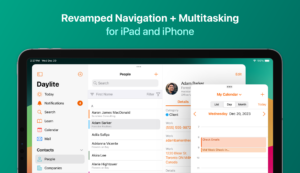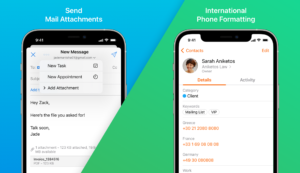As much as e-mail is becoming the most popular and convenient form of communication, phone calls still need to be made. Sometimes tracking and monitoring these phone calls can be disruptive or chaotic. Thanks goodness there’s Phone Amego where you can essentially create a mini call centre in your Mac. Peter Sichel from Sustainable Softworks developed this app to embrace the iPhone and the internet by integrating phones into your Mac based workflow. Juggling multiple calls at one time can be difficult with other apps because the full CRM window will constantly pop-up when new contacts are invited, but with Phone Amego an efficient HUD display let’s you decide what customer records you want to pull up. This limits disruptions and allows you to focus on the task at hand. This alert is semi-transparent and is small enough that you can see the info you need, without cluttering up your screen with info that you don’t need. And you can decide on the spot if you’d like to accept the call or (sometimes it needs to be done…) ignore the call.
This app provides full monitoring and control for both dialling and caller ID and is designed to work with many popular phones. Phone Amego provides full integration support with Daylite so that all your phone calls are easily organized, and any info you need to pull up from Daylite when on a call is at your fingertips. Don’t have a contact in Daylite? You can easily create a contact card to make notes about the call without having to take your hands off the keyboard. Phone Amego keeps notes on each call organized by caller and shared databases. Watch this helpful video for how to use Phone Amego with Daylite.
Visit our Add-Ons page to make Phone Amego your friend! 🙂