The Activity View has always let you keep a detailed history of every interaction – calls, emails, notes, and anything else you can think of – and now you can better access those details on the go with Daylite for the iPhone and iPad!
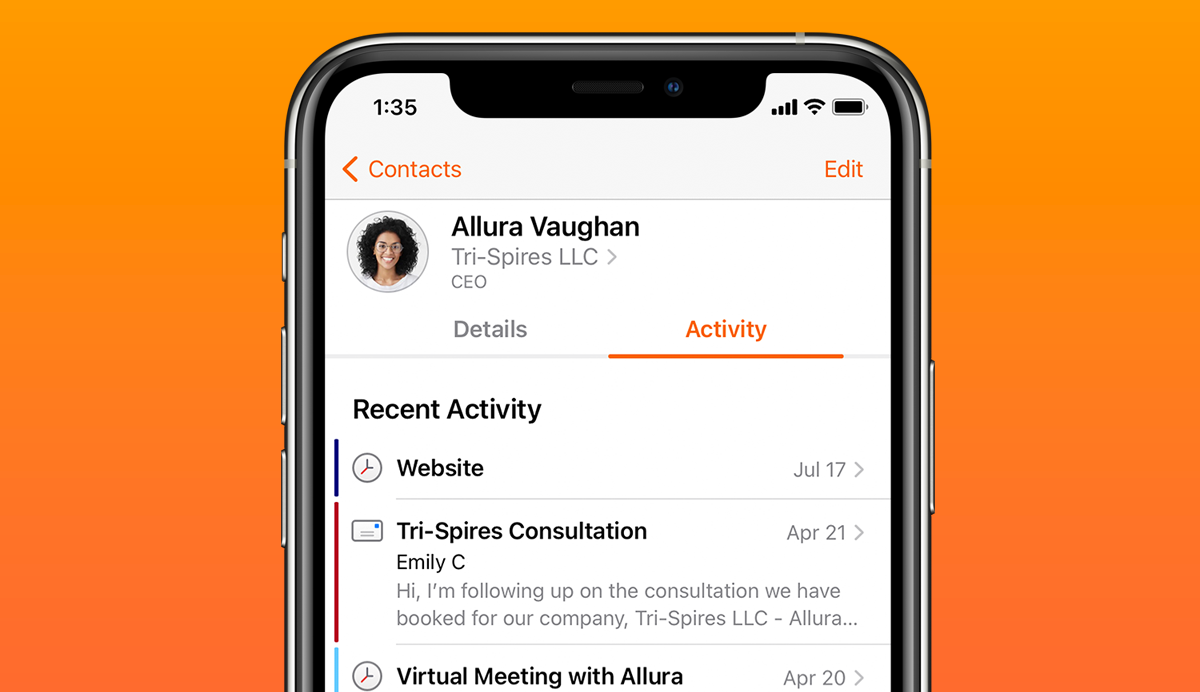
As a small business, you can have several clients, leads, suppliers, and vendors that you and other people in your company are interacting with all the time. Relying on memory to keep track of all those interactions and details means you’ll eventually and inevitably forget something. Enter Daylite’s Activity View!
Just like Daylite for Mac, the Contact screen on the iPhone and iPad now has two main views: Details and Activity.
The new Activity view now has two main sections: Recent Activity and All Activity.
The newly added Recent Activity will give you an overview of any of the latest activity linked to the contact like notes, emails, and calls, etc.
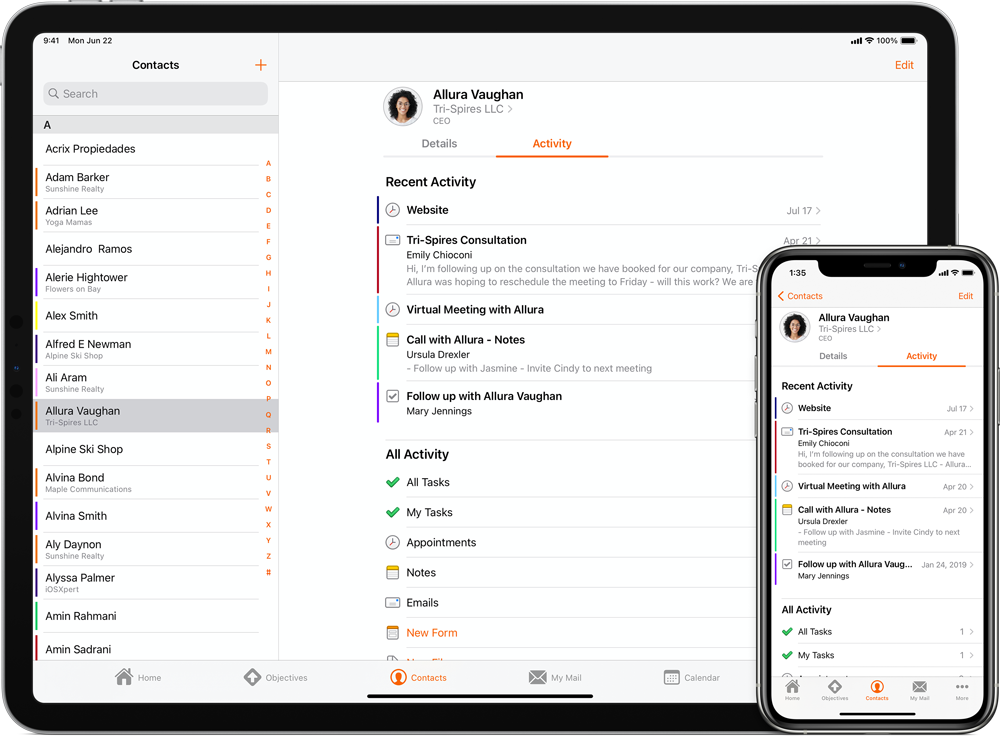
The Details view still includes all the same core information you need like email addresses and phone numbers, but with an improved design and a familiar layout that’s more in line with Daylite for Mac.
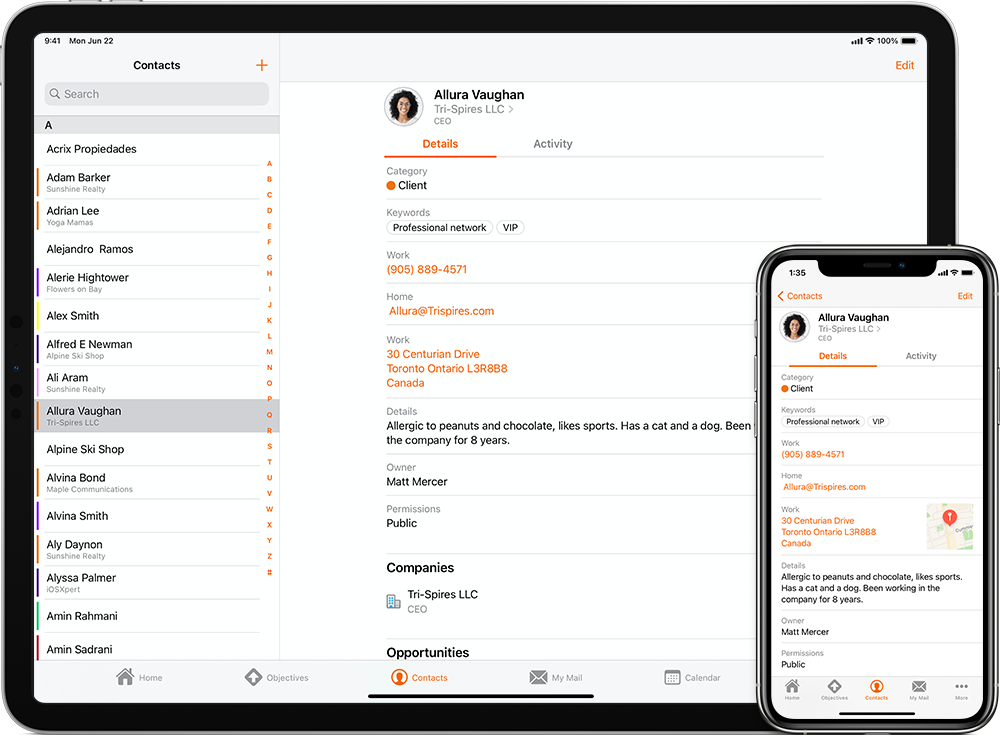
All Activity works like the previous All Activity section. You can tap on any item like Notes, Tasks, Appointments, etc. to see all the linked items of that type.
If you’d like to read more about the future of Daylite since Apple’s recent announcements, check out the blog post by our CEO, AJ.
To take advantage of the new Activity View, simply go to the App Store and update the Daylite app!
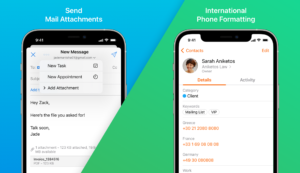


Wow you are doing a great job, love how Daylite is growing, please remember to consider adding weeknumbers in the calendar.
Thanks
Lars
Thanks Lars! We’ve passed along your feedback to our team 🙂
Very nice addition. Well done.