Daylite’s Multi-Column View has always been a great way to get an overview of your data. Similar to a spreadsheet, you can look at a large amount of organized information quickly.
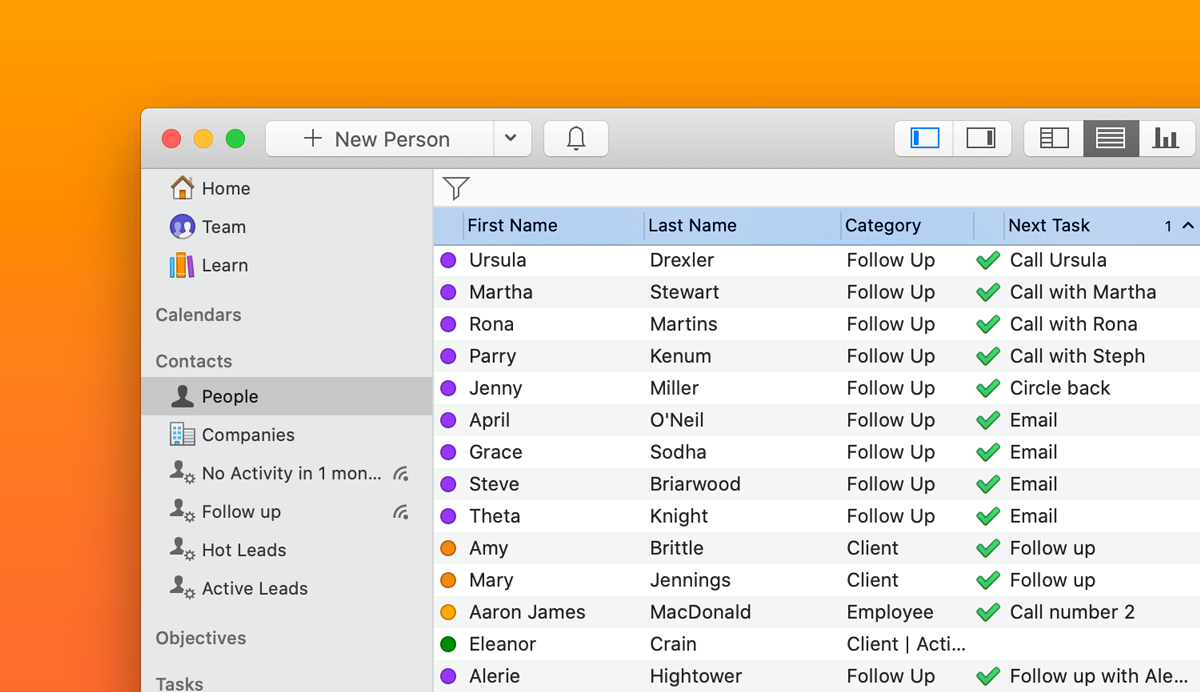
By adding, removing, reordering and sorting columns, you can customize the information you see, helping you get things done quickly.
Reviewing and planning your week? See what tasks and appointments you need to complete and by when so nothing falls through the cracks. Trying to close more deals? Quickly identify what pipeline stage each deal is in and what’s coming up next. Big team project with a lot of moving pieces? Instead of working with emails, meetings, and constant check-ins to know where things are at, get all the insight you need at a glance.
The possibilities are endless, and we’ve now made the Multi-Column View even more useful by adding new column options! These columns focus on what activities you have up next, making the Multi-Column View more useful and even better at saving you time.
- We’ve added Next Appointments and Next Appointment Start as column options when in the Multi-Column View. This means you can easily see whatever upcoming appointment is up next and when!
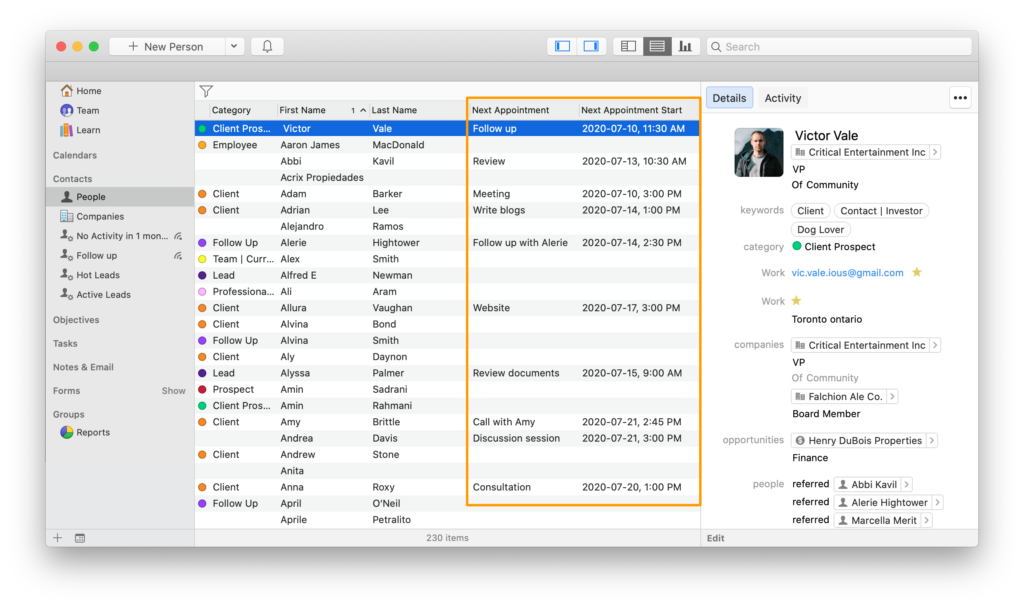
- We’ve added Next Task and Next Task Due columns that are sortable! When you click the Next Task column to sort, they will sort alphabetically. If you sort by descending, you can use this to see which People don’t have an upcoming Task right at the top of the list. You can also include an icon using the Next Action Class column for easy viewing at a glance.
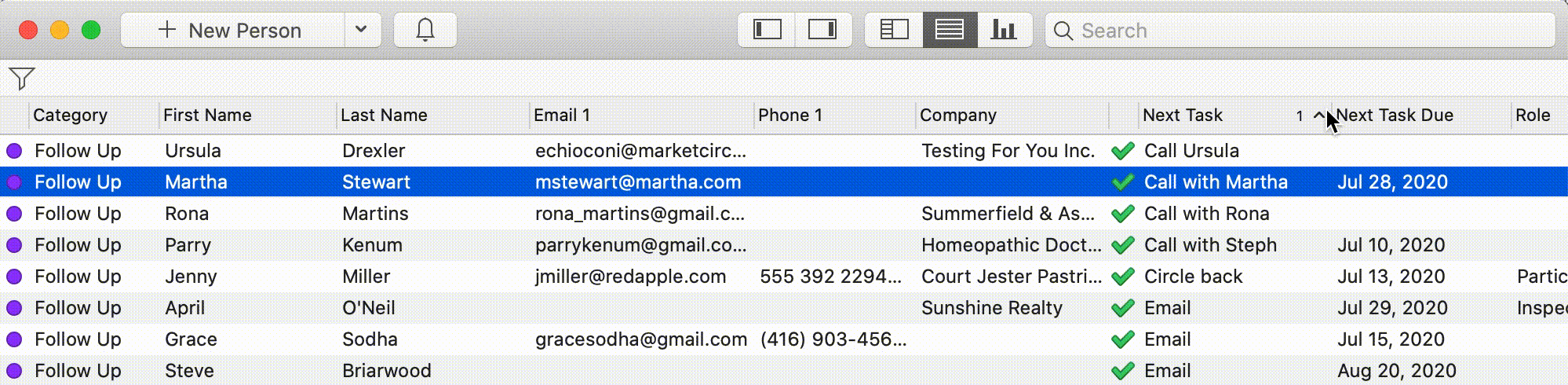
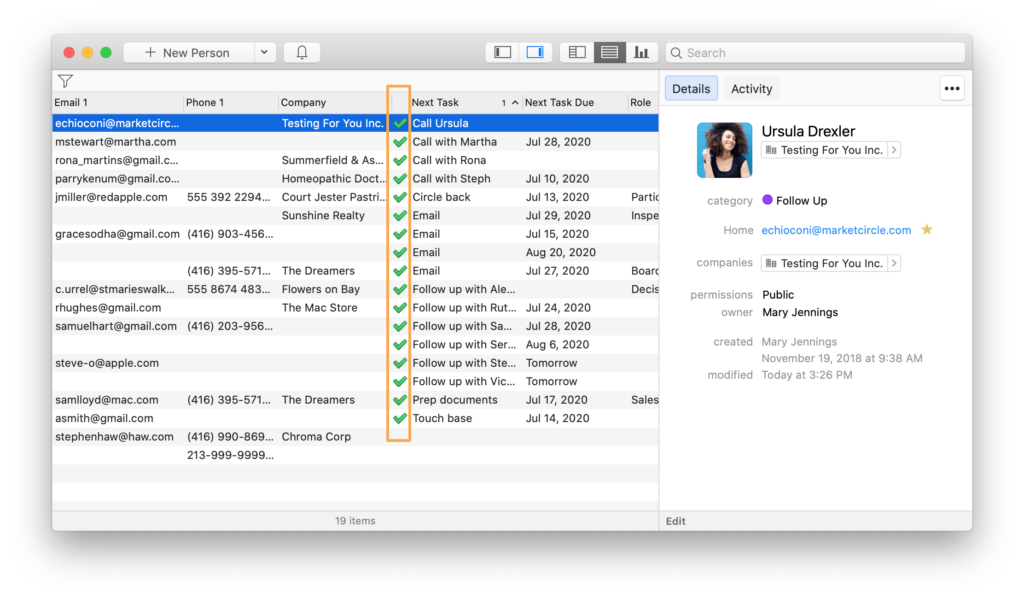
- We’ve added Next Action and Next Action Date as column options which will show the next upcoming Task or Appointment and their dates – with the added ability to include an icon to show you the type of item. Now you can see either pending activity at a glance!
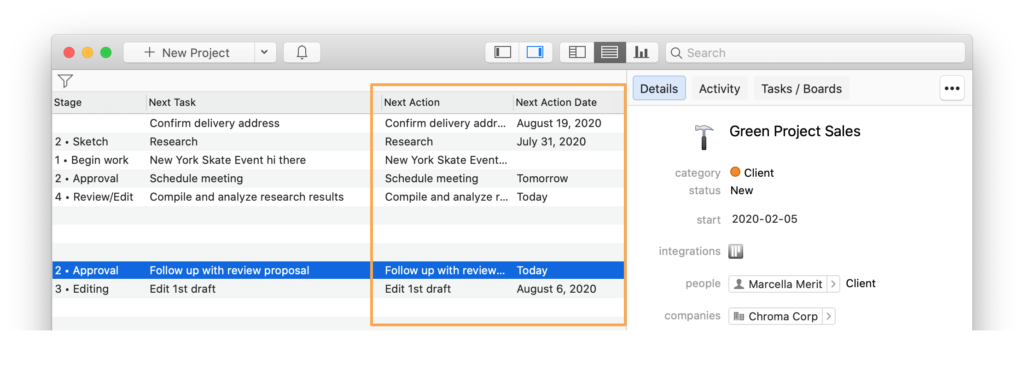
- Finally, we’ve also tweaked the number of columns you see by default when creating a new Smart List to save you a few clicks! This means you’ll automatically see a larger set of data at a glance with already-included columns like Email, Phone number, and Next Pending Task.
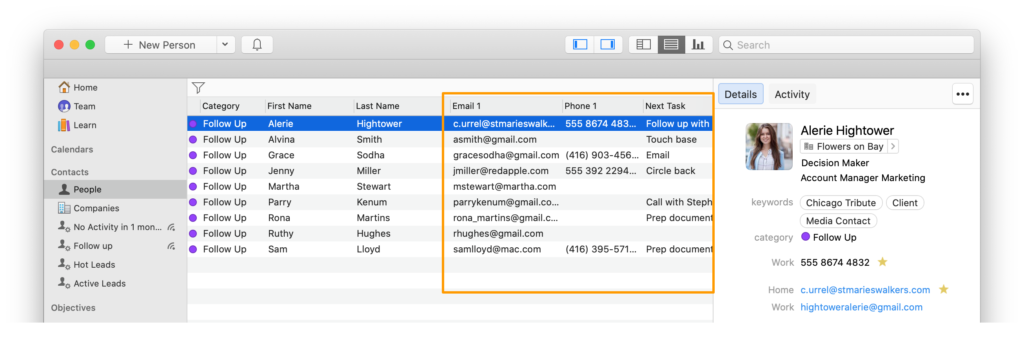
To take advantage of the improved Multi-Column View, simply make sure you’re up to date with the latest version of Daylite by going to Daylite > Check for Updates from the menubar of the app!
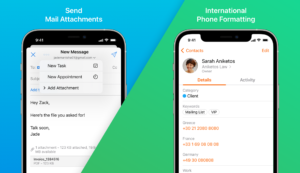
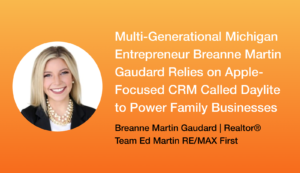

This is a great update. Looking forward putting into play. However I would like to add form fields to the Multi Column View….I have pertinent information I would like to see pulled together in view. Since we have limited 10 custom fields…I use form fields to capture unique information that I need to conduct my business.
– Christian
I have never used Multi-column view in all of the years I have been a Daylite User (more than 10 !!!). It looks sooo useful. Thank you. (It also never occurred to me to have “Follow Up” as a Category – such good idea.
Great feature add – but what I would really, really love to see in Daylite is Last Activity date for person or company (i.e. the last time of an appointment, email or call or msg or slack etc. was sent or exchanged with a client or lead. When you are on top of leads seeing the next task is great – but what about those that fell through he cracks. Think it would be a great feature to have in Daylite for all sales and process orientated businesses. Best, Adrian
Hi Adrian, glad you enjoy this new feature 🙂 If you’d like to know who you haven’t had any activity with, you can create a smart list for this. Filter contacts by category match lead/client and that does not match activity in the last 30 days, 3 months or whatever time frame you want to make sure you’re touching base. This blog post includes screenshots and more detailed instructions: https://www.marketcircle.com/blog/how-to-stay-in-touch-with-clients-remotely-using-daylite/
Hope this is helpful! – Kristie