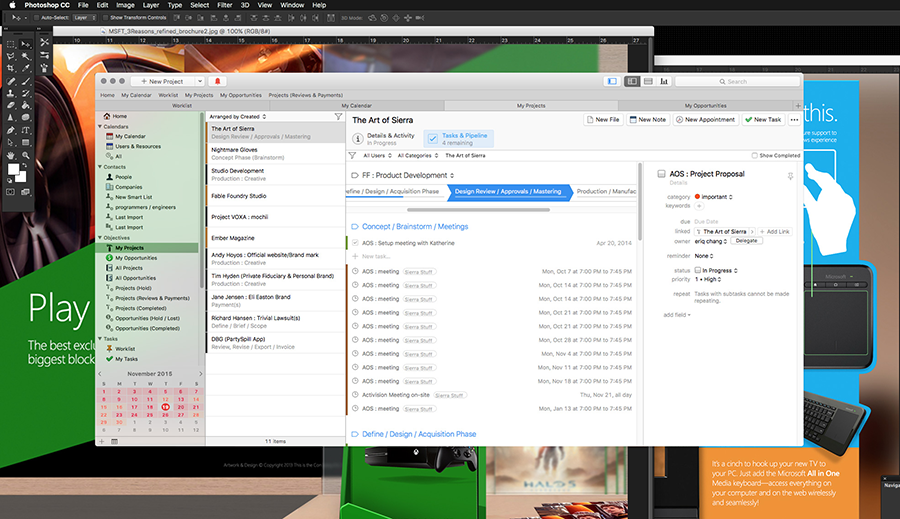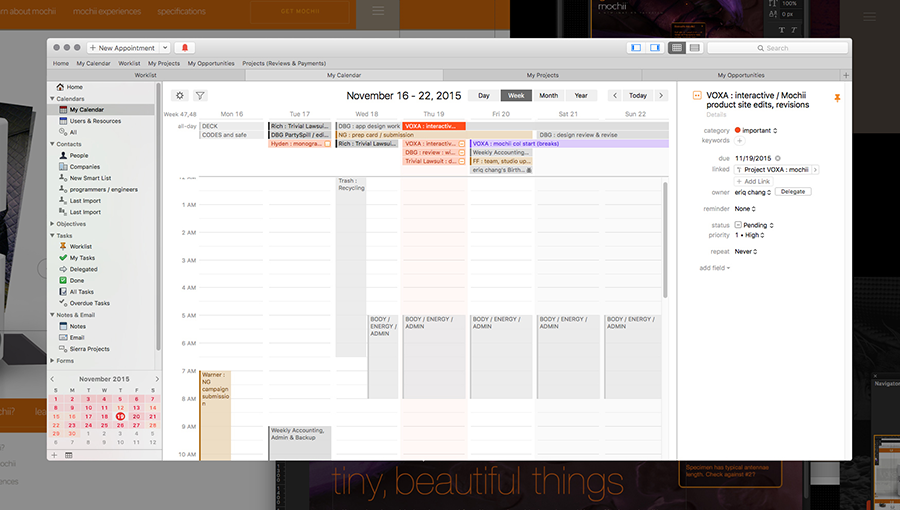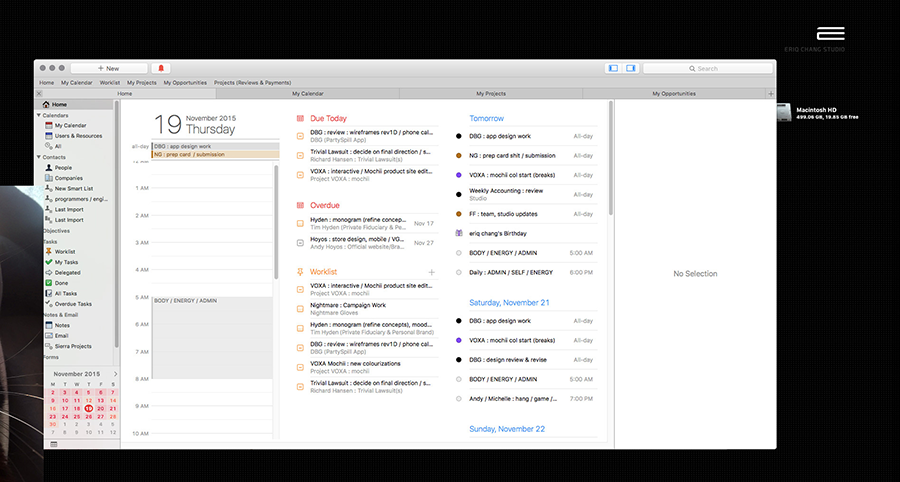Some of you may remember when we did an interview with Eriq Chang, an artist/art director in Seattle. He’s been a long-time fan of Daylite and was kind enough to share his thoughts on what he’s loving about Daylite 6 Cloud and how his workflow has evolved.
First impression, what are your thoughts on Daylite Cloud?
Eriq Chang: I love Daylite Cloud. One thing I really love is the smarter integration with Apple Contacts and Calendars. Previously, with Daylite Server, I had to enter in a lot of information myself but with Daylite Cloud, I just click a button to add a Calendar. The simpler you can make something, the better. That’s what I love about Daylite Cloud. And I love the new look of Daylite – even the new login screen is great – love the new graphics. The visuals of the Pipelines are improved as well. Overall Daylite 6 is cleaner, more attractive, and intuitive – and that translates into saved time. Some of the changes I don’t even notice… it’s all just seamless and perfect.
What are some new features in Daylite 6 that you’re enjoying?
Eriq: I’m loving the progress bar in Pipeline View and how it shows when there are things left to do in any particular stage. And I’m discovering new things all the time… like the new mini calendar in the sidebar – I can tell how busy my days are this month just by colour. I’m looking at it now and today is very red. Someone call 911. Or is that the emergency services number in the US only? Because I think you guys are in Canada. I also really like how task details are all on the right now. Small addition, big difference.
I am obsessed with Daylite’s Project/Pipeline view as much as I am with taking screenshots of my desktop during production.
How has your workflow evolved in the last few months with Daylite?
Eriq: I’m using Daylite more as my ‘hub’ now. I was listening to AJ’s interview on the Mac Observer and found his story very inspiring. Somewhere in that episode he talks about making Daylite the ‘hub’ of your workflow and I think that’s the perfect description for how I view and use Daylite – it’s really a mini-personal assistant, a ‘conduit’ to everything important in my life if you will. There’s so many different apps to use – you can really go crazy using them all. With Daylite I can just keep it all in one place, it does an amazing job of wrapping everything together into one ‘hub.’ I’m finding I question myself these days, ‘Should I put my personal appointments in Apple Calendar or do I want to use Daylite?’ If Daylite gets the job done and plays well with others, it’s just a natural choice for me.
The action really heats up in Calendar view. This is also where I really like to get detailed with tinting my different studio projects… yes, to match my desktop.
I’m really, personally, very much into the whole ‘cloud services’ thing… all of my data and work is available when I need it. Syncs reliably. Works perfectly. Works quickly! The magic just happens in the background. How on earth did we get things done ten years ago? I use Daylite on my iPhone too – I’m using it right now.
What do you like about Daylite on iPhone?
Eriq: I like knowing all of the same information down to the very last detail is available when I’m on the go. I could be in a giant snowstorm in Katmandu and still have my worklist! Does it snow there? I am a giant memory bank but I still find myself double-checking everywhere I go… always there when I need it!
And I’m a visual person – of course – so I enjoy seeing a very clear picture of what I’m doing and what stage we’re currently in. I can track my payments easily – important! – and I’ve added a pipeline specifically for payments. Maybe Daylite can add a button for ‘Pay Now’ – for immediate payments from slow clients. That would be amazing. Add that to the feature list. 😉
There are endless options for customization in Daylite… so many ways to customize it for the way you work. My own personal workflow includes quite a number of specific Pipelines for different kinds of studio work and then, additionally, very specific “Categories” and “Keywords” to take things to the next level. And within those pockets – the Opportunities, Projects, and Worklist – everything ends up being very clear because I took the time to really customize it to bits! You get out of it what you put in. That’s really what I love the most about Daylite.
Oh this is another small thing that I’m not sure everyone knows but you can drag an entire view to the top of the application–the favourites bar– to make a giant global shortcut. How cool is that?
Sometimes it’s nice to just push everything back, breathe a little, and get an overall picture.
What’s your favourite thing about Daylite 6?
Eriq: All of the above. This is a fantastic piece of software. Software magic, really. And made by a very, very kind and inspiring team of people. Thank you so much for creating something that has enriched my life.