After six years, the time has come: On May 31, we will be switching off our cloud migration tool for Daylite Server users. If you are still operating a legacy version of Daylite on a server of your own — what we call Daylite Self-Serve — this is your last chance to easily upgrade to our modern and most advanced cloud version.

We made the decision to stop developing Daylite Server back in February 2018, and a year later ended customer support for those versions. Since then, we have run an easy-to-use migration service that nearly all users can manage on their own, with little to no impact on their business. We wanted to help users finally put the burden of running a server behind them, so they can focus on growing their business.
If you have not yet switched to the cloud, we strongly urge you to take advantage of our cloud migration tool before May 31.
Upgrading to Daylite Cloud Made Easy
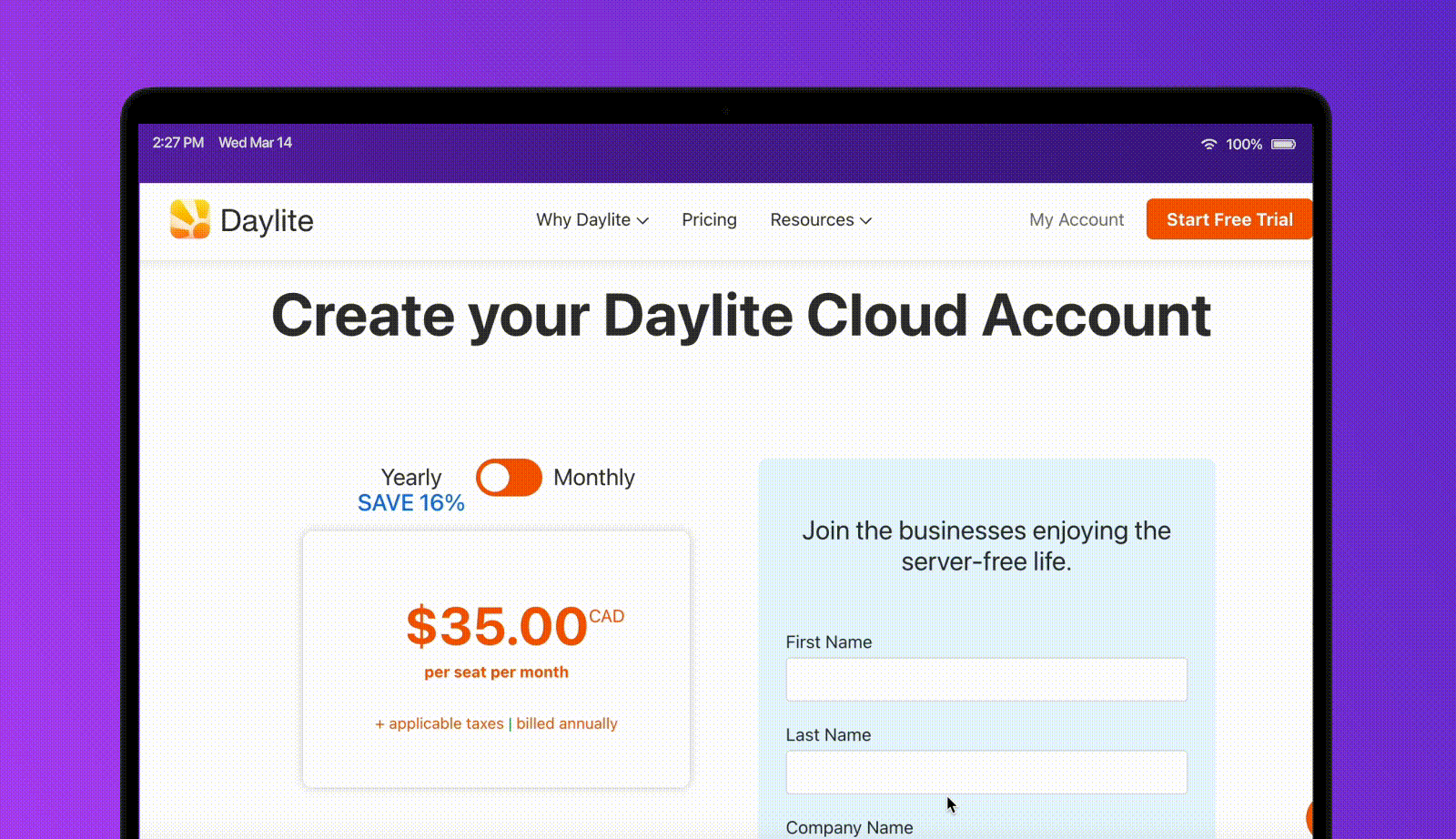
The Daylite migration tool completely streamlines moving your Daylite data to the cloud. Here are the steps to take:
- Create a Daylite Cloud Account and click “Make the Move”
- Download and install the latest Daylite Server Admin version
- Open Daylite Server Admin, go to the Help Menu, and select “Migrate to Daylite Cloud”
- Simply follow the prompts on the screen, which include choosing which users you want to migrate.
And that’s it! Anyone using Daylite 4 or later, and using MacOS 10.11 or later, can do the migration themselves. If you are using Version 3, please contact support and we can help.
Check out these more detailed step-by-step instructions, and we have a detailed FAQ about migrating to Daylite Cloud that addresses most concerns. If you still have questions, do not hesitate to contact customer support.
7 Reasons to Choose Daylite Cloud
Although most organizations have grown increasingly comfortable with using cloud-based applications, we recognize some companies still want to control their data on a server of their own. Maybe that’s you, or maybe you just haven’t gotten around to making the switch.
Regardless, there are many reasons we recommend you migrate to Daylite Cloud:
- Daylite Cloud is not a web app — It’s the same Daylite experience you love, just without the administrative headaches. It does not rely on a web browser and can work without network connectivity (any updates you make sync when you’re back online).
- More features — Daylite has come a long way since 2018! Here is everything you can do with Daylite.
- Even more integrations — Daylite Cloud uses REST API to work hand-in-hand with new integrations, like Zapier to help you automate your work.
- Better security — Our team diligently ensures Daylite Cloud is regularly updated to secure against the latest, and it meets a wide variety of national and international privacy compliance standards.
- Better support — Customer support issues are very rare, and should you need a hand, our customer support team is ready to help.
- Fewer risks — Legacy Daylite versions only run on legacy Mac operating systems — specifically, anything older than MacOS 10.11 — which can be the source of serious security, stability and compatibility issues, and also need devices that Apple now classifies as either “vintage” or even “obsolete” (meaning no more hardware service, no more parts).
- Fewer headaches and downtime — It takes resources to properly manage a server. Don’t you have better things to do?
Migrate Today
May 31 will be here before you know it, and once it is, our migrator service will be out of commission. Take advantage of our easy-to-use tool while you still can to upgrade to Daylite Cloud.
Discover Daylite – The Ultimate Business Suite for Apple Devices
Discover the power of Daylite on Apple today. Experience how Daylite seamlessly combines CRM, Sales, and Project Tracking to help you streamline how you manage your small business, developed specifically for Mac, iPhone and iPad. Migrate to Daylite Cloud and embrace the efficiency and organization that will improve your business, and improve your life.
Stay connected to get the latest Daylite updates. Subscribe to our newsletter and follow us on our social channels: Facebook, Twitter, LinkedIn, and Instagram.


