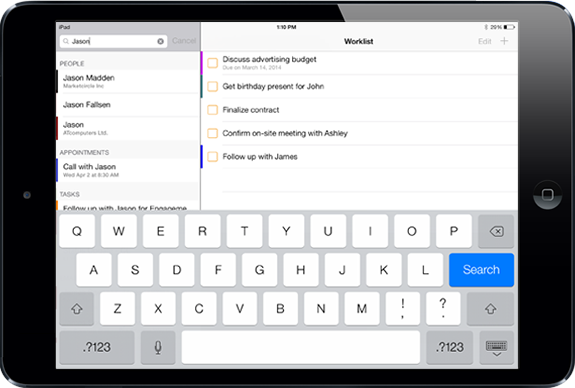Running a small business requires the ability to stay connected to your business wherever you are. We’re not always able to bring our laptop to a client meeting or on the road, but it is possible to grab your iPhone or iPad before jetting to your next appointment. Having access to your information when you’re on the go is vital to most small businesses. It’s also important to be able to take action when you’re away from your desk by setting a reminder task to follow up, or creating an appointment for the following week. We’ve improved Daylite 5 on the iPad and iPhone to make it easier to maximize your time spent out of the office.
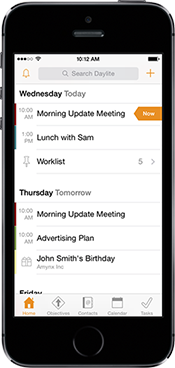 Redesigned for iOS 7
Redesigned for iOS 7
When we designed Daylite 5 for iOS, we wanted to take advantage of the design features of iOS 7. We’ve refined the look for iOS 7 with clean visuals that allow your business information to be the main focus. This way, when you launch Daylite on your iPad or iPhone, it’s easier to recognize right away what you have planned for today and for the week. Object icons have been added to help you differentiate between tasks, projects, and appointments. The spacing between appointments and tasks has been optimized to make it easier to scan through your day.
The thin line representing the category colour at the left edge of every row helps you to quickly identify appointments or tasks without taking up unnecessary space.
The size of the text can also be adjusted based on the Text Size in the Settings app to make your information easier to see. We’ve made responding to notifications more intuitive. Now you can accept a meeting invite or dismiss a notification with a quick swipe.
Improved Search
Accessing your information when you’re on the go is key to maximizing your time spent out of the office. We’ve added a search bar to the Home screen on the iPhone and iPad so you can easily find whatever information you’re looking for, wherever you are. The search on the Home screen looks through all items and content on your device. Whether you’re looking for a contact, project detail, a task, or even content from an email, you can find it in seconds.
Background Syncing
Another one of the features in iOS 7 that Daylite takes advantage of is background app refresh. iOS 7 learns how often you use Daylite and syncs in the background when you’re not using it. This way when you launch the app your information is automatically up to date. This way you will also see by the notification badge when you have a new appointment or other notification as the app syncs when you’re not using it.
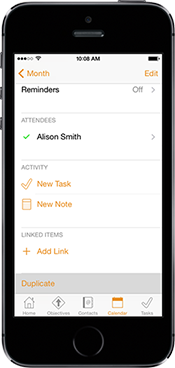 Duplicate Objects
Duplicate Objects
You can now duplicate contacts, projects, opportunities, appointments, tasks, notes, and forms from your iPad and iPhone. This helps you save time because you don’t have to recreate an object. Now when you’re out to lunch with your friend and you want to schedule lunch again next week, you can just duplicate the appointment and change the date.
Additional features such as the ability to access your Worklist from the Home screen, and the ability to create a new person or company from the add link options, make getting work done on-the-go even easier.
Click here to learn more about these and additional features for Daylite 5 on the iPhone and iPad.