Want to surprise and delight your clients with a holiday greeting card this season? Or maybe you want to send a special thank you gift to your top clients who have referred you the most business this year.
Sending holiday and thank you cards is a great way to add a personal touch and show your your clients how much you appreciate them. When most of your new business comes from client referrals and repeat business, staying top of mind with clients is important to building a strong relationship.
While Daylite can’t write a humorous yet tasteful message for you, it can help you make the process of organizing your clients’ mailing addresses and printing out the labels much easier.
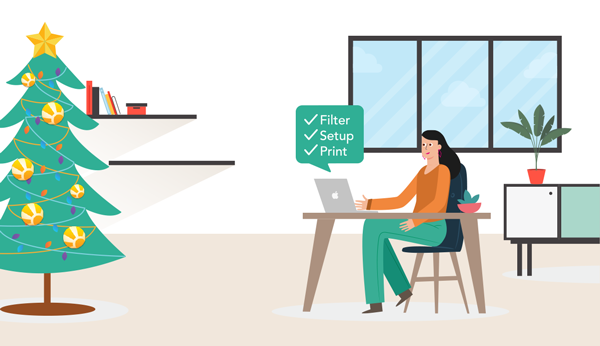
Here’s how:
Step 1: Organize your client list by filtering your contacts so you have a list of clients. This can be done by filtering based on Category and/or Keywords.
Step 2: Setup your print label and print.
For full instructions, check out this Daylite tutorial How To Print Address Labels for Mailing Letters.
That’s it!
Just fill your printer with label sheets and let Daylite and your printer handle the rest. Now all you need to do is mail the cards and sit back and enjoy your favourite festive drink to get you into the holiday spirit!


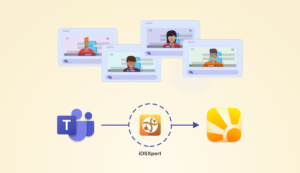
Great idea! I’ve got this bundle that includes a holiday label, programmed to print the Person’s Home Address, and address the label to the Person’s Alias field [ie put The Shaffer Family in the Alias field to address the card to the family]…if the Alias field is empty it prints the Person’s full name.
https://www.daylitehelp.com/product-page/dl202