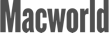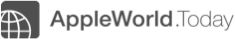Printing Address Labels for Mailing Letters
Sending out personalized letters to mark holidays or special events is an easy way to stay top of mind with your customers. But it’s tedious to organize all your customer's names and mailing addresses and you don't want to do this part by hand.
Daylite makes it easy to choose specific people and print out your contact list with Filters and Print Labels.
What You'll Learn
- Creating a filter
- Printing contacts names and addresses
Printing contacts as labels
- Create a Contact filter
- From the Menu bar, choose Edit > Select All
- Choose File > Print
- Choose the print label you want to print
- Click Print
Wrap Up
With your print labels ready, you’ve done the hardest part of staying top of mind when sending holiday letters.