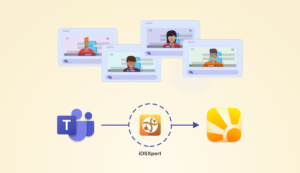It’s always inspiring for us to hear how people have customized Daylite to fit their business and/or personal life. Every customer’s business, philosophy, and story is unique. We want to empower our customers by giving you more options to work the way you want.
For years we’ve dreamt of taking customization a step further by offering an API so you can craft the perfect workflow by integrating Daylite with the other apps you use. The struggle was that we needed to first tackle Daylite Cloud before we could even think about bringing a web based API to our customers. Since launching Daylite Cloud, we’ve been working towards that dream.
We are happy to announce that Daylite Cloud now has a web based API!
What Daylite’s API means for you
The list of apps that people need and use for their business is constantly growing. Daylite’s API unlocks a world of possibilities for customizing workflows that fit your business and help you increase productivity. Whether it’s integration with Slack, Evernote, Twitter, or a specific program that’s unique to your industry, Daylite’s API now makes it possible to get the information flowing between these apps.
We can’t wait to see what kind of integrations developers come up with using our API.
We’ve started by exposing people, companies, and opportunities in Daylite and this is just the beginning. We’ll continue to work on exposing more items such as tasks, projects, and appointments so more information in Daylite can be shared between other apps.
Zapier integration (in beta)
One of the hurdles for the average customer is not having the ability or funds to develop custom integrations. Zapier is one of the ways we’ve leveraged Daylite’s API to make it easier for you to build your own workflows between Daylite and other popular apps.
Through Zapier, we’ve made it easier for you to input data from other programs into Daylite. For example, using online lead generation forms such as Wufoo or Google Forms to create contacts and opportunities in Daylite. This is still in beta right now and we’ll be building on it as we go, but we’re making it global so you can start using it now.
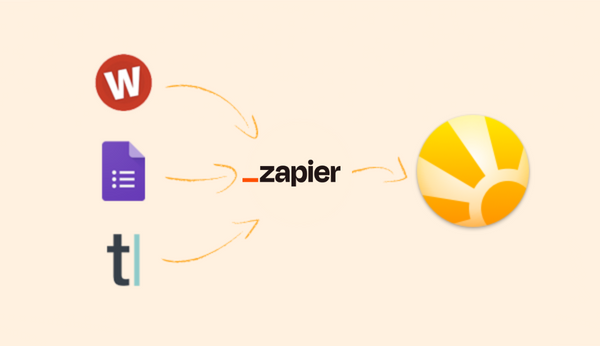
What is Zapier?
Zapier is a service that allows you to connect the apps you use everyday without needing a developer. With Zapier, you create “zaps” which are workflows that pass info between the apps you use.
Basically Zapier becomes the glue that connects information from other apps like Evernote, Dropbox, or Slack to Daylite. Instead of needing to hire a developer to build a specific workflow for you, you can build the workflow yourself using the information shared from the other apps to Daylite.
How you can leverage Zapier
We’ve built a few shared zaps starting with lead generation. We’re continuing to build on these and we’ll be exposing more information in Daylite so you have more options for integration in the future.
Currently, through the lead generation zaps we’ve created, you can leverage online web forms to share information with Daylite. You can leverage Zapier to send information collected in online lead generation forms to Daylite to create contacts and opportunities. This streamlines your workflow because as soon as the online form is filled out, it will trigger the contact and/or opportunity to be created in Daylite.
This saves you time from manually creating contacts and opportunities in Daylite when someone fills out a form on your website. You can then build custom workflows in Daylite such as Smart Lists of new contacts and/or opportunities with the keyword “web lead” to keep track of who you need to follow up with after someone has contacted you through a web form.
Here’s how it works
When you create an account in Zapier you can choose an app that you want it to take information from – for example Wufoo or Google Forms–and tell it where to send the information in Daylite.
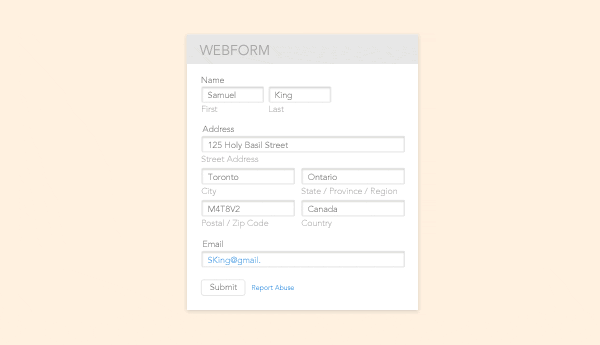
When you create a “zap” you’ll be prompted to:
- Choose an app to pull information from (for example Wufoo)
- Connect your account with that app to Zapier
- Select an app to send that information to (for example Daylite)
- Connect your Daylite Cloud account to Zapier
- Set where you want the information to go in Daylite – for example, create a contact and filling in the first name, last name, email, and category. You can set it to also create an opportunity in Daylite with a specific category such as “web lead”.
Once you have your zap setup, Zapier takes over and does the work for you of creating those things in Daylite automatically.
Learn more about Zapier and Daylite
To learn more about leveraging Zapier and Daylite for lead generation, check out our Daylite page on Zapier and read this article in our Help Centre.
As mentioned above, this is just the beginning. We’ll be working on expanding the list of information shared in Daylite through the API, as well as building on integration with Zapier. We plan to eventually also work on building web hooks with Zapier so information can flow from Daylite to other popular apps.
If you’re interested in learning more about Daylite’s API, please read our documentation here.
As we continue to expose more information in Daylite through the API and expand our integration with Zapier, we’d love to hear examples of workflows and functionality you’re needing. You can contact our team to share your thoughts to help us better understand your needs so we can continue to build zaps that are helpful to the majority of customers.
We’re looking forward to hearing what you think of this integration and how you plan to leverage it for your business.