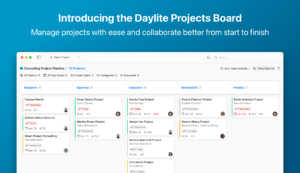We’ve recently put together a new webpage to share how lawyers can use Daylite.
The page refers to key objects in Daylite in a tone that lawyers can appreciate so that they’ll better understand some of Daylite’s concepts. You’ll find a PDF document that goes into a bit more detail, and talks about how you can use the legal industry database template to get started.
There are two videos on the page that illustrate how you can manage cases and keep track of new potential clients with Daylite.
Many lawyers use scanners to scan important documents, so we also included information and videos on our integration with Fujitsu ScanSnap scanners.
We’re also going to use this page to share any case studies from users in the law industry (there are three great stories on the page so far).
At the bottom of the page we link to two great external resources for lawyers, the Milo Group (Macs in Law Offices) and an email discussion group for lawyers using Macs called MacLaw.