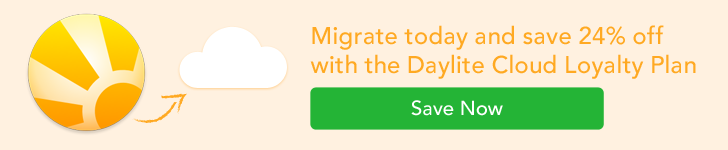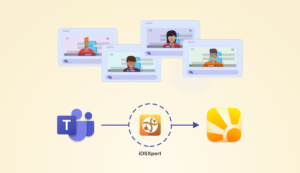Do you book appointments with leads and clients, but waste time on the back-and-forth trying to find a time slot that works? Here’s how one photographer cuts down his time up to 20% by automating this process in Daylite with Zapier integration.
About Mihael
Mihael Blikshteyn is a busy entrepreneur, running 3 commercial photography businesses in the Seattle – Tacoma, Washington area. His main business, Mihael Blikshteyn Photography, specializes in construction, maritime and industrial photography and video services in the Pacific Northwest. Mihael also runs Taku Homes, a real estate photography and video business and Tacoma Headshots, a business headshot photography studio.

How Mihael Uses Daylite
Mihael manages all 3 businesses in Daylite. For his headshot and real estate photography businesses, the process is quite simple. He keeps track of the clients as contacts in Daylite, they schedule a time to do the photoshoot, and it’s created as an appointment in Daylite with the person and all the emails linked. When new headshot and real estate clients contact Mihael, he links them in Daylite to a pre-made Form to keep track of how they found his businesses and the stage of their customer journey (never worked with a photographer, looking for a better photographer, etc.). Mihael can then analyze this data. The process is fairly simple. Mihael filters the Form for a specific variable in Daylite and exports the data to Excel, where he uses pivot tables and other tools to answer questions like “How are our clients finding us?”
“Using Daylite Forms, I realized that Google is our main source of new real estate and headshot photography clients, followed closely by word-of-mouth and referrals. Other sources – Facebook, Yelp, LinkedIn – play a substantially lesser role in new client acquisition. Now I can look into whether our clients are not there or if we haven’t put enough effort into reaching them on those platforms.” – Mihael Blikshteyn
For Mihael’s construction, maritime and industrial photography business, the process is more complex and the sales cycle is longer. Mihael manages leads through Daylite’s Contacts, Appointments, Tasks, Forms and Pipelines, all linked together in Opportunities. This allows Mihael to map out client personas and customer journeys, and follow up on a regular basis with relevant information for each potential client.
“Daylite helps me keep track of each customer journey and know where they are in their decision-making process. One marketing manager, for example, might just be realizing that she needs professional photography and video for her website to compete in their industry but she has never worked with a professional photographer before. Another decision-maker has worked with photographers but might be looking for a new photographer with a different skill set. Yet another might have been taking photos on her own but wants drone video that she can’t easily produce herself. Each is at a different stage of her customer journey when I connect with her and needs different information in the follow-up cycle. Daylite tremendously simplifies my interactions with these leads.” – Mihael Blikshteyn
Once Mihael wins new business, he converts Opportunities into Projects, so he can coordinate vendors, locations, clients and his photographers and keep track of the shoot and delivery progress. All relevant information – emails, notes, tasks, etc. – are linked to the Project in Daylite. This way Mihael can easily keep track of what needs to be done for each client project and by when.
“Daylite is really a lifesaver for me. It keeps me from falling behind on opportunities and projects.” – Mihael Blikshteyn
Where Mihael Was Wasting Time
Real estate and headshot photography are smaller revenue streams for Mihael’s photography business. Mihael realized he was spending too much time emailing back and worth or playing phone tag to find a convenient shoot slot for those clients. Mihael wanted to minimize the time he was spending arranging appointments and Zapier integration kept repeatedly coming up as a solution.
“I was looking for a booking solution where the process was more automated between my websites and Daylite. I didn’t want to have to email back and forth to find a convenient time slot for a client. I wanted it to be done automatically.” – Mihael Blikshteyn
How Mihael Solved This With Zapier
Mihael realized that he could integrate the calendaring web app, Calendly, on his websites with Daylite using Zapier to automate booking appointments. Calendly checks all of Mihael’s business and personal calendars and displays available shoot slots on his websites. The shoot slots for real estate and headshot sessions are different and fine-tuned for their specific businesses. When a client finds a convenient shoot slot and books it through Mihael’s websites, the Zapier integration automatically creates an appointment in Daylite. Some of the appointment details in Daylite are pre-populated with the information pulled from the Calendly form.
“Daylite and Calendly integration through Zapier makes booking appointments much more automated. I no longer have to manually enter the information emailed to me from Calendly into Daylite.” – Mihael Blikshteyn
Saving 20% More Time
Now that Mihael is using Zapier integration to automate scheduling in Daylite, he’s saving time and can focus more on developing leads and doing the work that he loves.
“Before, when a client emailed or called me, and I was out of the office, I’d have to get back to them when I could look through all of my personal and business calendars. It took too many steps. Now that I have Calendly and Daylite connected through Zapier, I’m saving up to 20% of my time by eliminating these tasks. I now have more time to concentrate on lead development and the actual shoots.” – Mihael Blikshteyn

Want to take advantage of Zapier?
Want to automate scheduling appointments in Daylite so you can save more time? Read this help article How To Use Zapier to Automate Appointments and start using Zapier today.
Exclusive to Daylite Cloud
Zapier integration is Exclusive to Daylite Cloud. To take advantage of this feature and ditch your server, contact us about Going Cloud.