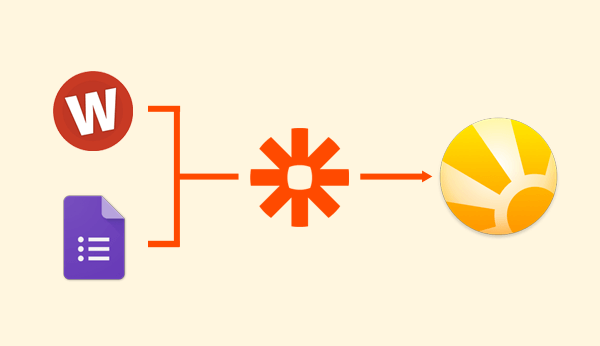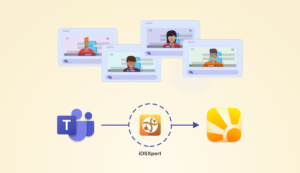Having a streamlined sales process is key to winning more business. Whether you’re managing new business on your own or in a team, you can leverage Daylite and Zapier integration to automate your sales process.
When new leads fill out a contact form on your website, they can trigger actions for contacts and opportunities to be created in Daylite. From there, you can craft the perfect workflow to track new business inquiries for you and your team.
This saves you time because you don’t have to manually enter in new contacts and opportunities in Daylite, and you’ll also have a workflow in place to make sure nothing slips through the cracks so you have a better chance at sealing the deal.
We’ll also include some tips in this blog post about how to leverage other Daylite features to build a sales funnel and automate routine processes so you can save time and manage more leads.
Please note that Zapier integration is only available with Daylite Cloud, not with Daylite Self-Serve.
Here are the steps:
Step 1: Setup your Zap
You’ll first want to create your “Zap”. This is the process that will automate the contact and opportunity being created in Daylite when someone fills out a form on your website through Wufoo, for example. It’s important to add the Keyword “web lead” in Daylite so that you know which new contacts and opportunities are being triggered from your online form. This will also help you determine how much of your business is coming from online forms, which we will cover in a later step.
Step 2: Create a Smart List of new web leads
Next, you’ll want to create a Smart List of opportunities that are created in Daylite through your zap. This way you have an updated list of new leads that are coming through your online form. You can choose to share your Smart List with your team if you’re managing opportunities across multiple people in your business. The steps to setup your zap and create this Smart List are both covered in this help article.
Step 3: Craft your sales funnel

Even though your sales opportunities may differ from one another, often times the general outlines process is the same across the board. You have initial contact with them, you follow up, maybe you have some questions you need to ask them to get clarification on what they need, you might send them a proposal or estimate, and it goes on from there.
You can automate these steps to streamline your process and save time by using Activity Sets and/or Pipelines.
Activity Sets
If you want to have just a few reminders to follow up and keep the ball rolling, Activity Sets are a great way to streamline this process. You can create a series of tasks to remind you to touch base with the new lead. These can be set apart a specific number of days, or just done in sequence. You can choose to apply the Activity Set to the Opportunity, or to the main point of contact for the Opportunity, depending on which you prefer to work from.
Pipelines
If you want to take your sales funnel to the next level and visually track where each one stands, then we suggest using a Pipeline. You can build simple Pipelines to track the stages from initial contact, follow up, negotiation, etc. Or you can build a complex Pipeline that includes specific tasks within each stage.
You can choose who you want to be responsible for each step if you’re working in a team, and even choose how many days you want between each step for time-sensitive leads. If you get a lot of inquiries and want to validate new leads first before tracking them with a Pipeline, you can use an Activity Set to follow up and validate the lead, and then only apply a Pipeline once that lead is qualified.
Step 4: Create email templates for standard emails
Save yourself time by creating email templates for common emails that are sent during your sales process. Email templates give you a base so you don’t have to write out the same email all the time and can pull information from Daylite such as the customer’s name, name of the opportunity, tomorrow’s date, etc.
When using an email template to send a new lead an email, you can personalize the email before it goes out by choosing to have it open in Mail first. This way you save time by having the “meat and potatoes” already in the email, but can also add a personal touch for each new lead.
To learn how to create and use letter templates in Daylite, watch this video.
Step 5: Analyze your sales funnel
As you’re getting new leads coming in through your online forms and you’re tracking them in Daylite, you can use the Insight View to get an overall view of what stage your opportunities are in. You can also use this tool to see how much of your business is being generated from your online forms.
To do this, select your Opportunities and switch to the Insight View. Under “Pipelines”, you’ll be able to see how many opportunities are in each stage of your Pipeline. The graphs make it easy to visually spot what stage your opportunities are being stuck in so you know where to focus your efforts. A healthy sales funnel will have a fairly even amount of opportunities in each stage so you know you have an even amount of business being completed and new business coming in.
If you notice a particular stage that your opportunities are being stuck in, you can then create a Smart List of Opportunities in stage “x” so you have a targeted list of opportunities that need your attention to push forward.
You can also use the Insight View to track how much of your new business opportunities are being generated through your online web forms by leveraging Keywords. From the Insight View, when looking at your Opportunities, you can see the number of Opportunities with the Keyword “web forms” to see how many have come through your online form. You can further dig to see how many are open, new, or won by filtering by state.
By using these tools, you can automate processes and streamline your sales funnel to save you and your team time, so you can manage more leads efficiently.
Learn more workflows for streamlining your sales process in our Sales Tracking tutorials.