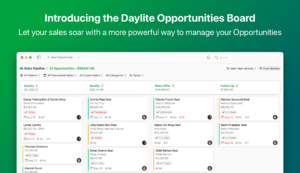Martin Weiss is the Account Executive and Managing Partner of Biz:Xpand, a business located in Austria that helps high tech and software companies bring their products to the German speaking market (Germany, Austria, and Switzerland) to gain new customers. When Martin Weiss and Matt Mayfield founded the company in 2010 they were a PC-based business. After running into a few challenges, Martin suggested they switch to Macs which meant looking for a new solution to manage their clients. That’s when they found Daylite. We interviewed Martin to learn how Daylite helps their small sales team of 3 manage over 1000 sales opportunities.
Who are your clients and what do you enjoy most about your job?
Martin: The companies we work for all have high tech or software products or services. We help sell their solutions to mid-sized and enterprise companies. They could be a large insurance company, retail, telco, manufacturing, etc. We sell to various verticals. When I get feedback from customers that I’ve helped add value to their business, that’s what I find most satisfying.
What did you use before Daylite?
Martin: Previously we used Microsoft Business Contact Manager for Outlook. We were all on Windows machines at that time. After increasing the database, the system became slow and unreliable. We also needed extended functionality like complex filtering and reporting on client level, which it didn’t have. There were other solutions but they were mainly web-based and we prefer an offline system. In my opinion, the user interface is better with an offline tool. The first decision we made was switching to Macs. From Matt’s private experience he felt the Mac operating system was more reliable than the Windows operating system. The second step was looking for a non web-based system for Mac and that’s when we found Daylite. We’ve been using Daylite for about a year now and there are three of us using it.
What do you use Daylite for?
Martin: We use Daylite for everything. As soon as we research a new company and their contact persons, we enter them in Daylite. We do outbound calls through the FoneConnector plugin. We track all activity with leads so Daylite is the all-in-one tool that we use daily. The first thing I do in the morning is start Apple Mail and Daylite, and they’re open until I leave. Every follow up task, my reminders of people to email, my calendar– everything is in Daylite. My sales team using Daylite to nurture leads. The key is opportunities. At the end of the day, all relationships with a company are linked to the opportunity–the name of the people involved, phone calls, etc. We use pipelines to track where we are with each opportunity. We have 16 stages in our pipeline so our sales approach is well defined.
We use letter templates to send out emails to potential leads because we follow a cold email approach. We reach out by email before a cold call and we have defined templates for each type of client. This helps a lot because we trigger the email from Daylite, they pop up in Apple Mail, and we just need to personalize few phrases and hit send. The emails are tracked automatically in Daylite.
What are some of your favourite features in Daylite?
Martin: Keywords are our number one favourite feature. We have a special need because we work for several clients in parallel. A single prospect can be in different stages for client A and client B. For example, a prospect can be in the lead stage with Client A’s product or service, and be a confirmed customer of Client B’s product or service. We separate these using Keywords and Opportunities. Each client has a Keyword associated to them and we tag each opportunity, email appointment, task, etc. with the appropriate Keyword. We use these Keywords for filtering, sorting, and statistics. That’s what makes Daylite different from a standard CRM system. With a standard CRM, it’s difficult to track what businesses are under which clients – especially in reports and statistics. Every task has a Keyword for which client it is for. I use this to create a Smart List of all tasks for each client so when I want to work on things for Client A, I just click on that Smart List and I see everything that needs to be done for them.
With Daylite we can create a list view and report on all the tasks, appointments, or stages of each opportunity for each client. We also use the Insight view to quickly report on where we are. I can filter in the Insight view for Opportunities with the Keyword for client A, and see how many opportunities we have open, and visually see what stage of the pipeline the opportunities are in. At a glance I can see if a client’s sales funnel is healthy because the graphs in the Insight view make it very clear. I have a Smart List of each client based on the Keyword, and then I can use Insight to quickly report to the client what stage all their opportunities are in. Even in a review meeting I can drill into what each client wants to see and discuss. I can dig deeper by selecting a pipeline stage, and then switch views to see additional information in the multi-column view.
Daylite is the core of our business. Without this CRM system we wouldn’t be able to do any type of sales at that scale. We aren’t dealing with the same 10-30 client companies and trying to sell more to them. We sell to 300 or 500 different companies for each client so we need a good tool to use and support us daily. We enter everything in Daylite. We are a small company but with Daylite we can manage over 1000 opportunities spread across only 3 of us.
What do you use Daylite on your iPhone or iPad for?
Martin: I use Daylite on my iPhone and iPad to check up on things when I’m not at my desk. If I’m at home wondering if there’s something I need to do for a specific client, I can just open Daylite on my iPhone and check what stage that opportunity is in and what the next pending task is. In general I think moving to a Mac and using Daylite is the best move we made. I fully support this app and I’m looking forward to newer versions.