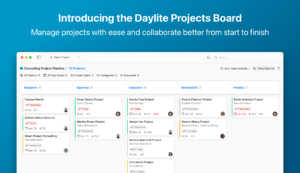macOS Ventura, iOS 16 and iPadOS 16 come with passkeys, a new enhancement that reflects how invested Apple is in security. And as big Apple fans, we’re happy to share that Daylite now supports passkeys to make the login process even safer.
This is another example of our continued focus on adding extra layers of protection to Daylite, to ensure your business and clients’ information are well protected at all times.
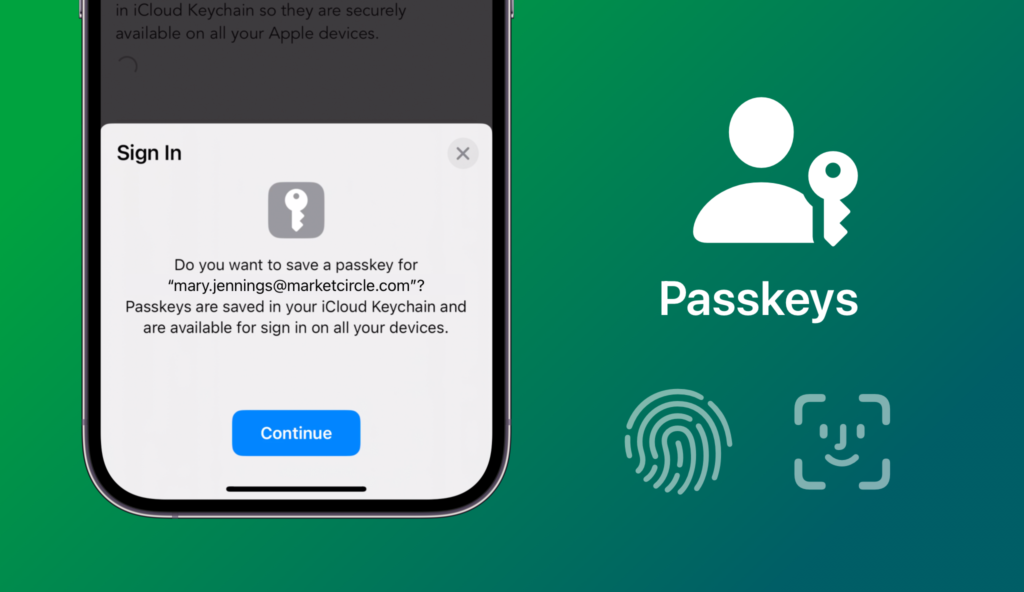
What Are Passkeys?
Passkeys are a security standard designed to replace traditional passwords, providing a smooth and secure passwordless sign-in experience into websites and apps.
Passkeys are end-to-end encrypted, with a public key stored on the website or app’s server and a private key stored on your devices. Because the passkeys are stored and encrypted in iCloud Keychain, you can access them from any Apple device signed in with your Apple ID, as long as it uses iOS 16, iPadOS 16 or macOS 13 or newer.
It’s a simple yet secure way to sign in without using passwords, ensuring a strong and private relationship between the user and the website or app they log into.
Pro tip: Learn more about passkeys from Apple’s webpage.
How Does Daylite Support Passkeys?
Daylite version 2023.3 (and newer) supports passkeys alongside your traditional password. For added security, Daylite requires two-factor authentication to be turned on in order to use passkeys. If for any reason, you can not use your passkeys or they are lost, you can still access your Daylite account with two-factor authentication.
How to Enable Passkeys in Daylite?
Sign in to Account Manager from our website on a device logged in with your Apple ID and iCloud Keychain turned on. You must turn on two-factor authentication if it’s not already enabled. During the setup, you will be required to add a passkey that will be automatically saved in your iCloud Keychain.
If you ever decide to stop using passkeys, you can also disable them in Account Manager. Once turned off, all saved passkeys for your account will be invalid, and you’ll be required to sign in with your password and verification code.
Pro tip: Check out this Learn Article for step-by-step instructions on how to set up passkeys in Daylite.
Wrapping Up
Passkeys are an important and exciting enhancement in security. We’re sure that passkeys and two-factor authentication will enhance your business’s cyber security and give you peace of mind.
Make sure you update Daylite to the latest version to take full advantage of passkeys and much more. Remember that staying up to date with the latest macOS, iOS and iPadOS also gives you Apple’s newest features and essential security updates.
About the author: Thanny Schmitz is a seasoned copywriter and content strategist passionate about technology and entrepreneurship. With over a decade of experience, Thanny has been behind insightful articles and blogs that inform and spark meaningful conversations within the ever-evolving spheres of tech and small business success.